There are many ways a librarians can provide you with research assistance. We can help you via chat, text, email, phone, appointment or just stop by the Library. You can also contact the librarian for your subject area and work directly with them.
Visit our Help page for more information.
Short for electronic book, an ebook is a book that is made available digitally. This way, users can view a book's text and images on a variety of electronic devices. Ebooks are compatible with a variety of digital devices, including, but not limited to: computers, e-readers, tablets, and smartphones. To find out if the ebook collection you are using is compatible with an e-reader, smartphone, or other device, look for details on the FAQ page of this guide or on the tab for the specific ebook database.
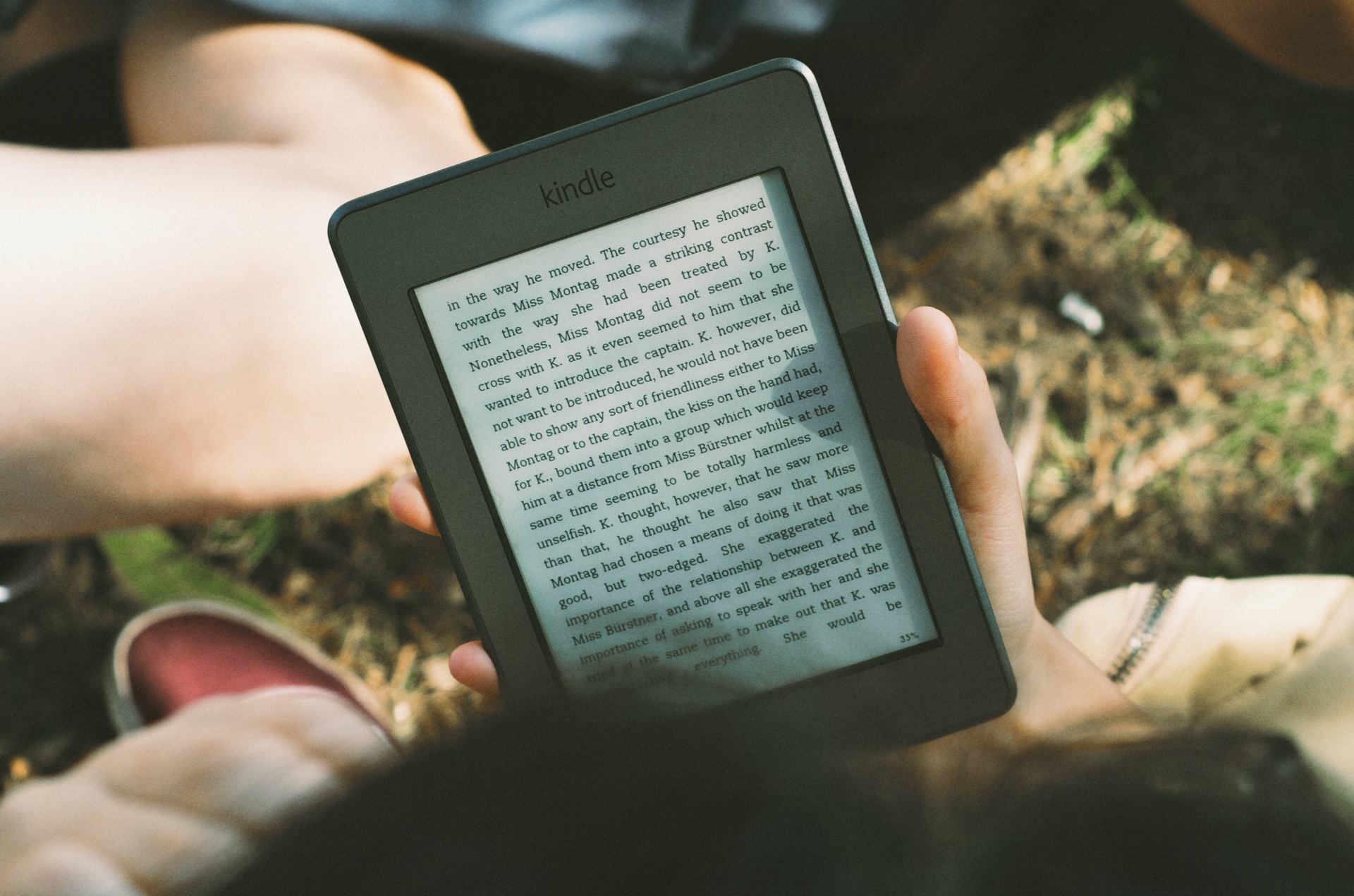
A collection of core medical textbooks and clinical support books, as well as multi-media resources, case histories and self-assessment modules.
A collection of ebooks that includes textbooks, reference books, and scholarly works.
Subject areas covered by this collection include the arts, business, education, health & medicine, history, law, literature & language, religion & philosophy, science & technology, and the social sciences.
An online collection containing more than 2,000 books from several Minnesota publishers.
A collection of ebooks that includes textbooks, reference books, and scholarly works.
A database of encyclopedias and other reference sources for multidisciplinary research.
An online library of books and journals related to psychiatry, mental health and behavioral science from the American Psychiatric Association. Includes the Diagnostic and Statistical Manual of Mental Disorders, 5th Edition, Text Revision (DSM-5-TR).
To find our ebook collections from the library website, follow these steps:
1. From the library homepage, place your cursor over the "Find" tab and select "Books" from the left drop-down menu

2. Scroll down the Book page, and click the "Ebook Collections" link

3. View descriptions of our fifteen ebook collection databases and explore what they have to offer! Find details about how to use each database on this guide.

To find ebooks by searching our catalog in LibSearch, follow these steps:
1. From the library homepage, type keywords into the main LibSearch search bar.

2. Use the column to the left of the results to limit your search to "Full Text Online" and "Books" and click the green "Apply Filters" button.

3. Click on the title of the book you are interested in.

4. Select any of the online access links that appear in the book's catalog entry. These will take you into an ebook database. To learn more about how to use each ebook database, see the individual tabs on this guide.

©2024 St. Catherine University Library, St. Paul, Minnesota, USA
